How to record video from Xbox 360, PS3 and Wii
I’ve made a lot of YouTube videos recorded from gameplay. And from time to time, I’ve been asked how I get so good quality on my videos. I will try to answer that in this post.
You probably already have a device for recording video; a camcorder, digital compact camera, cellphone or a DVD recorder.
When you record from Xbox 360, PS3 and Nintendo Wii, in most cases you will only be able to record in SD. But that is more than enough for putting the video up on YouTube.
I will go through the different method I’ve used to record video gameplay.
DVD recorder/TV-card
This is the best option if you want to record from Xbox 360, PS3, and the Nintendo Wii. If you have an internal TV-card or a USB-stick of some kind, you will get the records directly on your PC ready for editing. But I actually prefer my DVD recorder since I think that better visual quality. I have to copy the recording over to DVD and rip it on the PC. It’s a bit more work (not much though), and I think it’s worth it.
If you can, record from S-video instead of composite video. It will give you a much clearer picture. For some strange reasons, S-video is not enabled in the European Wii.
Camcorder
I have an “old” DV-camcorder. I’v mostly used this for record DS and PSP gameplay. And it works very well. If you record from the TV screen, it can result in flicker. The PSP-2000 have video out, but you can’t record gameplay from it since it only output gameplay in progressive scan (not interlaced). Tha’s why a camcorder will work very well for the PSP.
To get a good and steady recording, use a tripod.
Cellphone
Many cellphones are able to record video, and many in VGA-resolution (640 x 480). Remember to hold the phone still. A shaky camera is not fun to watch on YouTube or anywhere else.
Digital compact camera
If you got a relative new camera, they make OK videoes. I got a 4 year old camera recording in 320 x 240 in MPEG-1. Well, it’s not good to watch.
Record in HD
There is actually one option that I know of which let you record in HD, the Hauppauge HD PVR. It will let you record in 1080i with component cables. That will give you a great video quality for you Xbox 360, PS3 and Wii recording. Well, Wii only support 480p, but the quality will be much better. This device will also let you record video from PSP in 480p.
When you have recorded your video, you use your prefered video editor to edit the video and make it ready for upload to YouTube.
Compare different video sources
I made a video which will show you how the end result are when you compare the same video shot with a DV-camera, a cellphone and using a DVD-recorder.
OK, so this was not an in-depth guide or tutorial, but I hope it give you an idea of how you can record gamevideoes with good quality.
—
Forslag til innlegg:
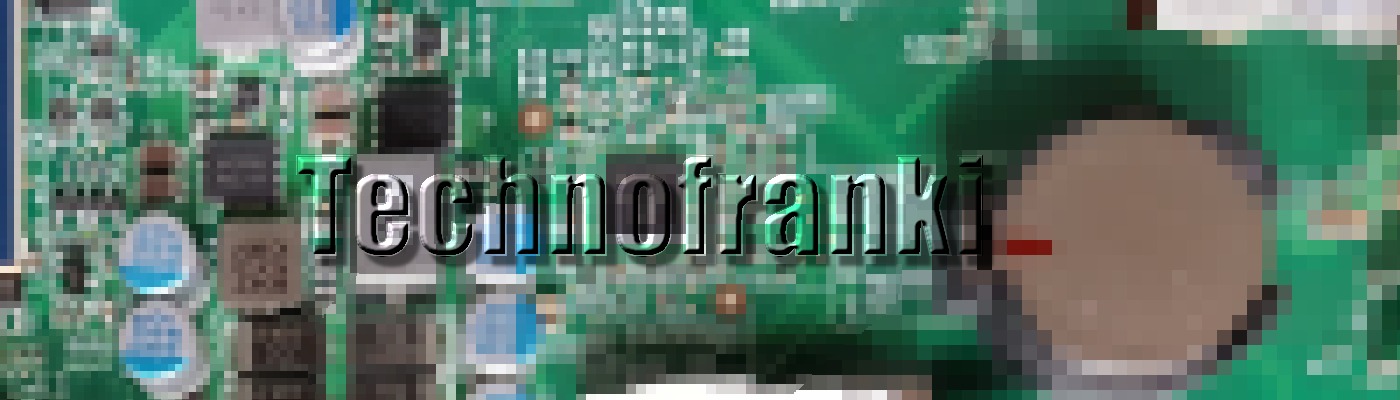
Comments are closed.